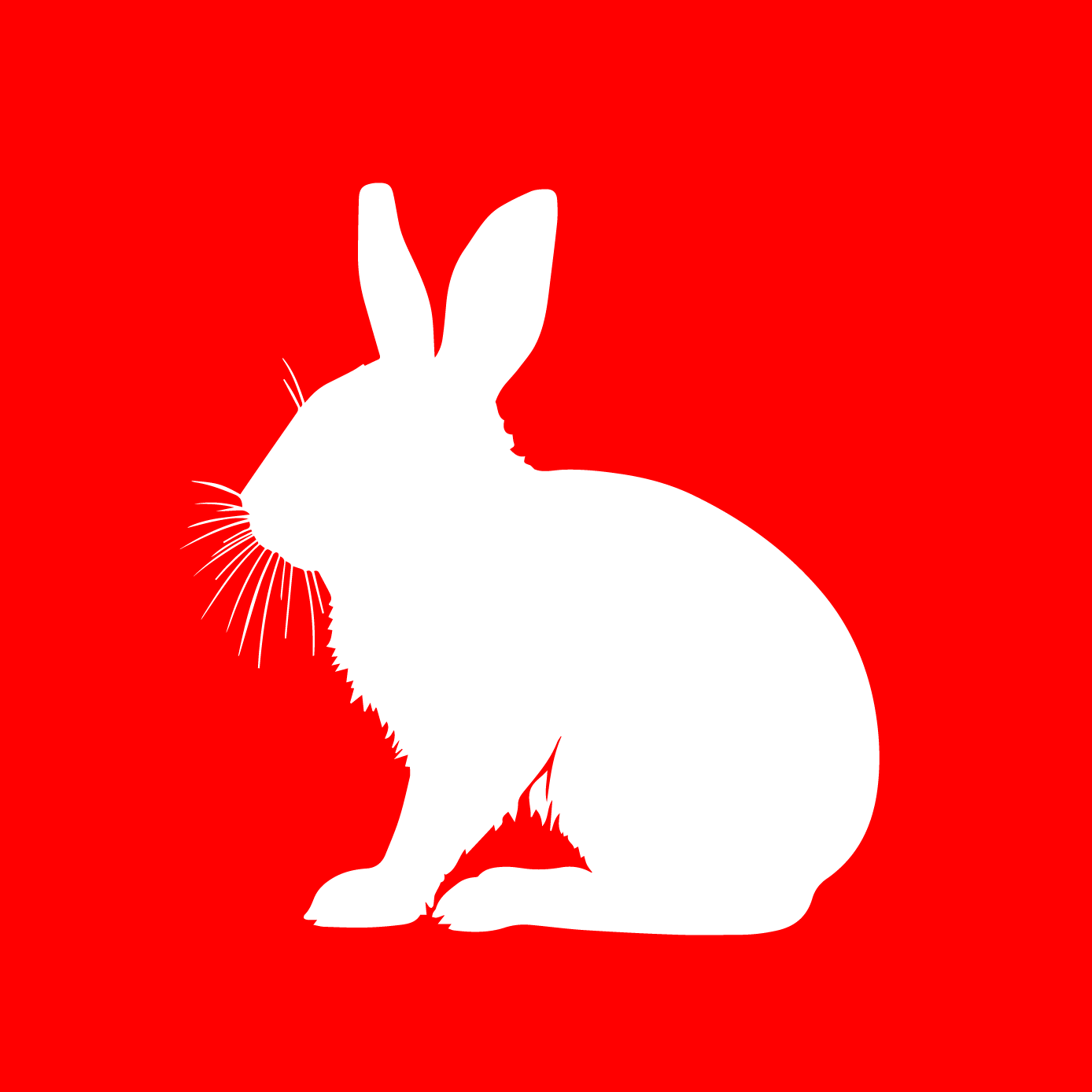YouTube Keyboard Shortcuts
A comprehensive guide to mastering YouTube keyboard shortcuts using the GNOSIS FRAMEWORK - 20250525AD🐇F0110W

BLUF: Bottom Line Up Front
- YouTube offers a set of keyboard shortcuts that streamline playback control, navigation, volume adjustment, subtitle toggling, and other essential functions.
- These shortcuts significantly reduce dependency on mouse controls, leading to faster interactions and improved accessibility.
- Command structures follow intuitive mappings, ensuring compatibility across various devices with keyboard support.
1. Playback Controls 🎥
Space / K→ Play/PauseJ→ Rewind 10 secondsL→ Fast-forward 10 secondsShift + ,→ Decrease playback speedShift + .→ Increase playback speed0-9→ Jump to specific percentages (e.g., ‘5’ = 50% progress)
2. Volume & Audio 🔊
Up Arrow→ Increase volumeDown Arrow→ Decrease volumeM→ Mute/Unmute
3. Screen & Display 🖥️
F→ Toggle full-screenT→ Toggle theater modeI→ Toggle mini-player modeEsc→ Exit full-screen or mini-player
4. Subtitles & Captions 🎭
C→ Toggle captions on/offO→ Change caption brightnessW→ Adjust caption background transparency
5. Navigation & Playlist Controls ⏭️
Shift + P→ Previous video in playlistShift + N→ Next video in playlistHome→ Jump to start of the videoEnd→ Skip to the end of the video
6. Frame-by-Frame Viewing 🎞️
,→ Move backward one frame (when paused).→ Move forward one frame (when paused)
7. Additional Shortcuts 🔍
Shift + ?→ Display all available shortcuts within YouTube
Implementation & Use Case Scenarios
- Power Users: Those aiming for rapid, efficient navigation without relying on the mouse.
- Accessibility Optimization: Supports users with mobility limitations via keyboard-driven interactions.
- Content Creators: Enables smooth video navigation for enhanced editing and review workflows.
20250525AD🐇F0110W